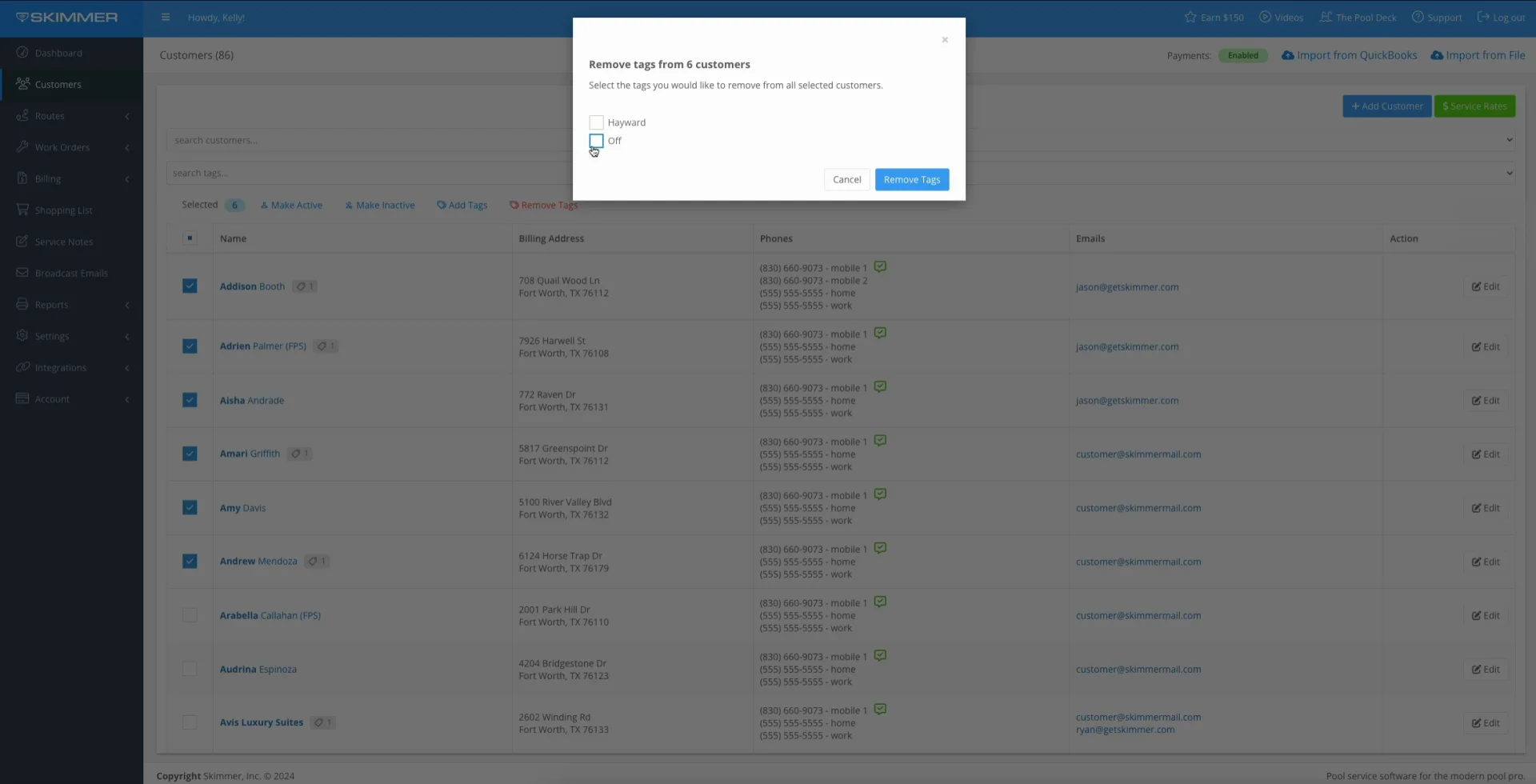Manage Tags in Bulk (Web)
Watch the video or scroll down for step-by-step instructions.
Tiers: All

Step-by-step instructions . . .
- 1
-
To remove tags in bulk, select Customers, click the checkboxes to select customers, and select Remove Tags.
- At least one customer must be selected.

-
- 2
-
Unselect the tag(s) to remove, and click Remove Tags.
- This action cannot be undone.

-
- 3
-
To add tags in bulk, click the checkboxes to select customers, and select Add Tags.

-
- 4
-
Click and select from the dropdown to add tags, and select Add Tags.
- You are able to manually enter and create a new tag in the search bar.




-