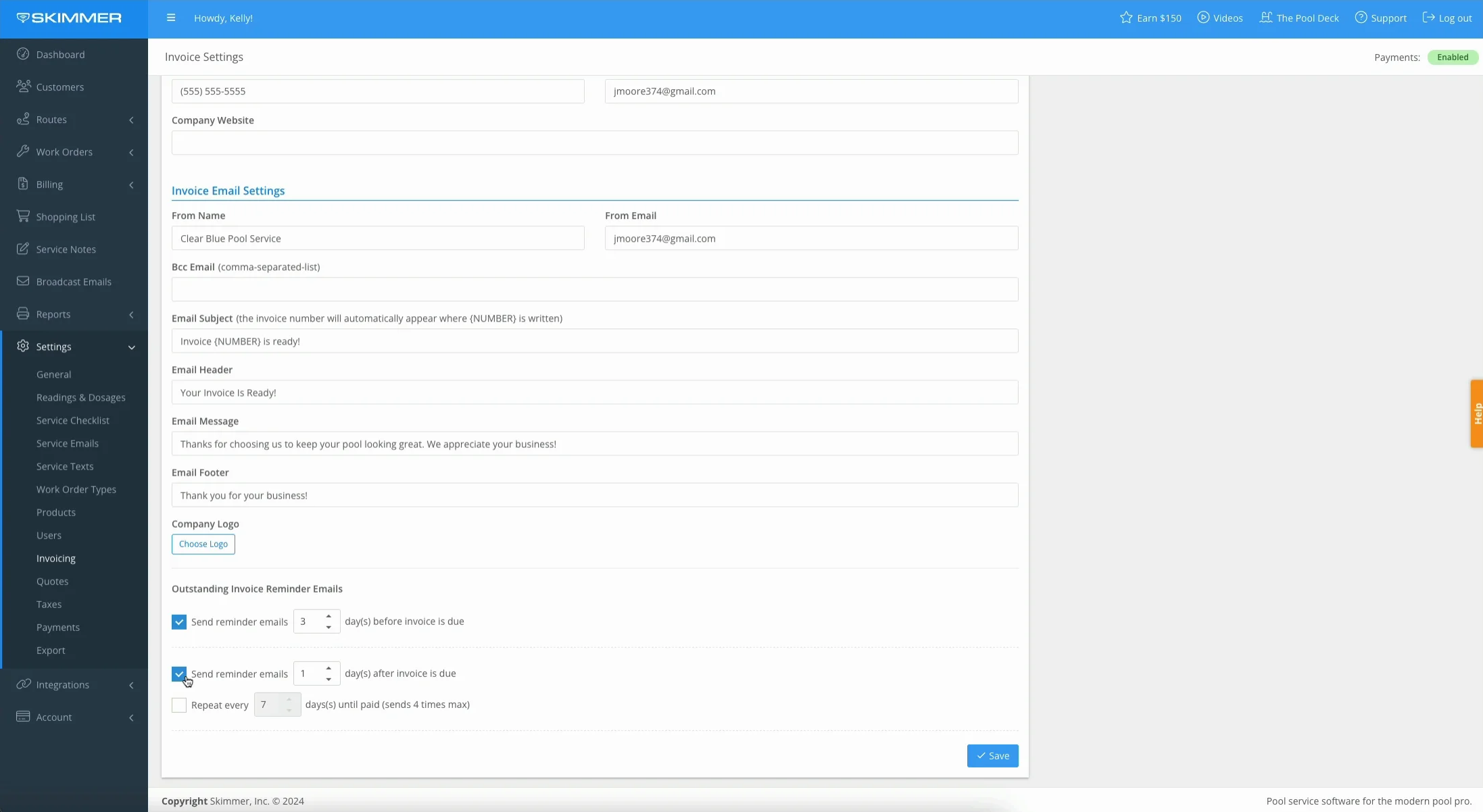Send Invoice Reminder Emails
Watch the video or scroll down for step-by-step instructions.
Tiers: All
Before You Start: Once this feature is enabled, this will be applied to future invoices. If you created invoices before enabling reminder emails, customer will not receive reminder emails for those invoices.

Step-by-step instructions
1
Select Settings > Invoicing > scroll down to Outstanding Invoice Reminder Emails. 2
Click the checkbox, and select the number of days to send an invoice reminder email before an invoice is due.
2
Click the checkbox, and select the number of days to send an invoice reminder email before an invoice is due.
 3
Click the checkbox, and select the number of days to send an invoice reminder email after an invoice is due.
3
Click the checkbox, and select the number of days to send an invoice reminder email after an invoice is due.  4
Click the checkbox, and select the number of days an invoice reminder email after an invoice is due will resend.
4
Click the checkbox, and select the number of days an invoice reminder email after an invoice is due will resend. 5
Click Save.
5
Click Save.