View Pool Gallons (App)
To view pool gallons in the Skimmer app, see the video below. Or, if you prefer, scroll past the video to view our step-by-step text instructions.

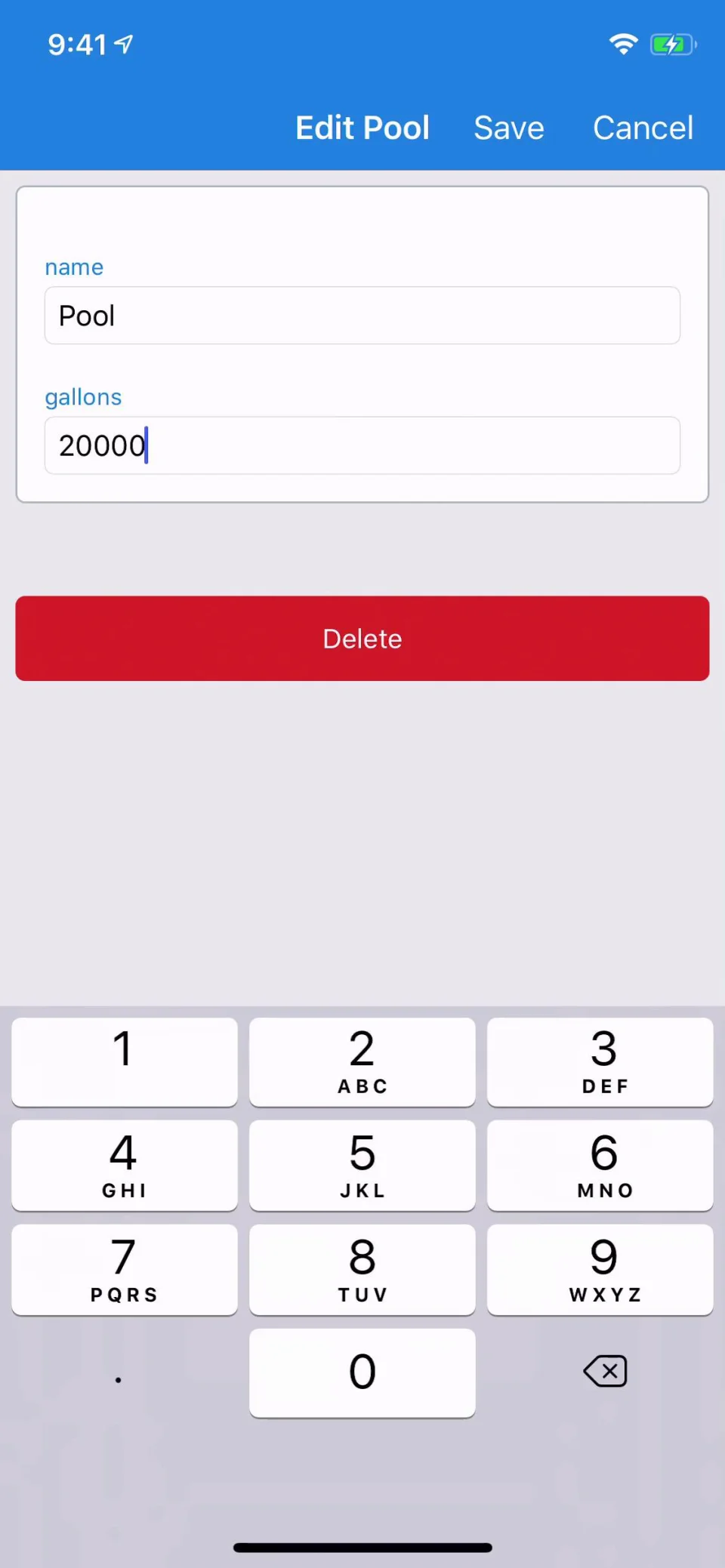
Step-by-step instructions . . .
- 1
-
Skimmer makes it easy to add and view the size of the body of water you’re servicing. For Admin users, we’ll demonstrate by going to the Customers tab on the app, then tapping into that customer’s profile. Then choose the tab for your body of water. Techs can view this information from the customer's route stop.

- 2
-
At top, you’ll see an Edit button. Tap that to open the Edit screen, where you can add the gallons.


- 3
-
Now that it’s added, let’s see where you can view it easy while you work. We’ll go to the Route Dashboard, find our customer and tap into their route stop. Look at the Recent Activity box. Right there at the bottom, there’s a line specifically for showing body of water gallons. So, no more digging around for the size of the pool. You’ve got it right here.




